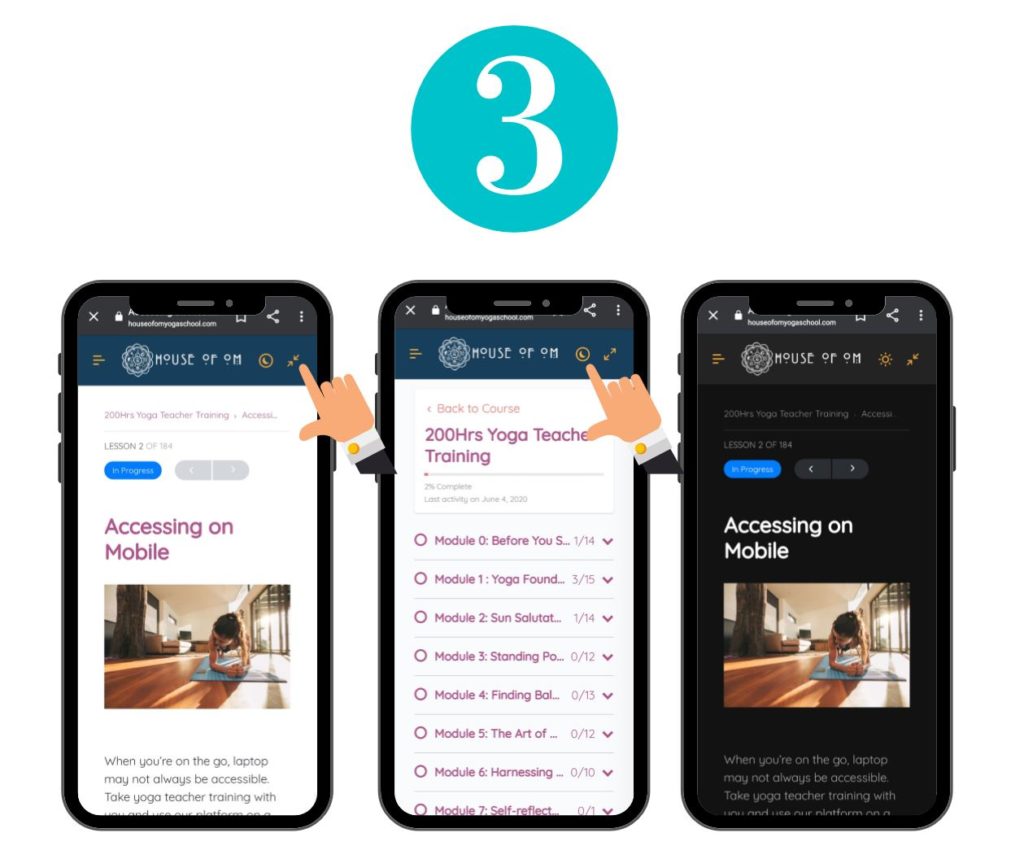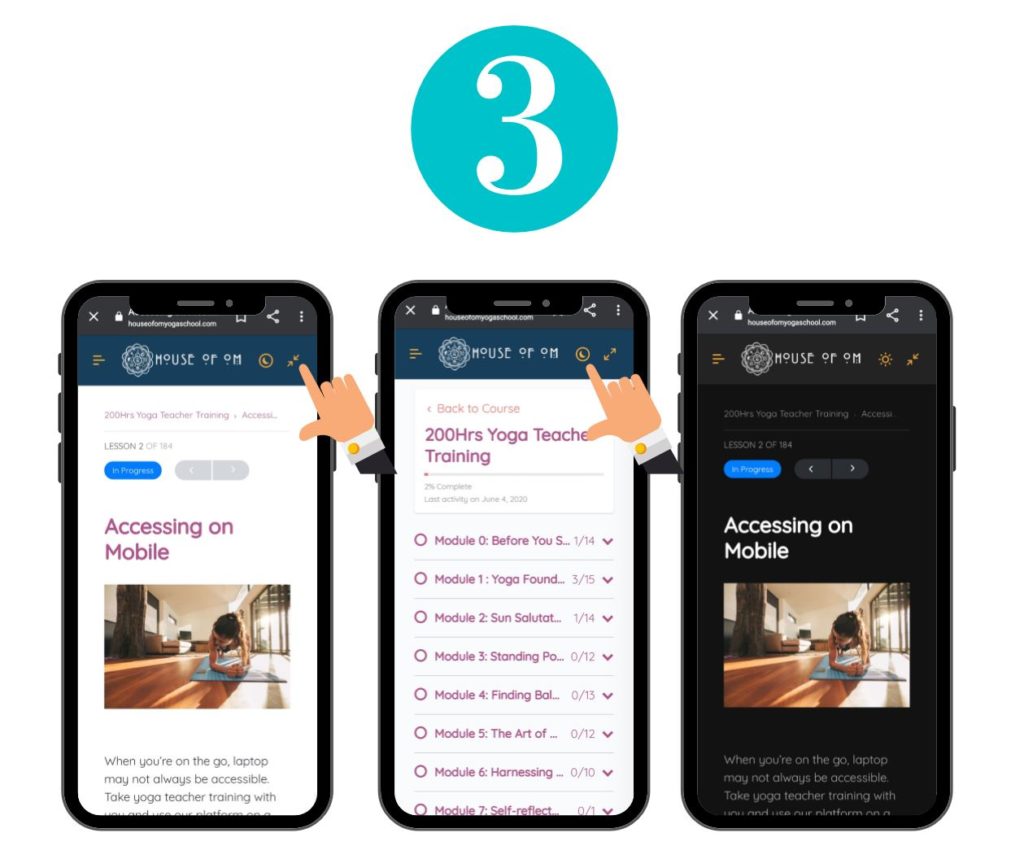-
Module 0. Before You...
- How Does It All Work
- Course Structure
- Student Data
- Groups
- Zoom Calls
- Networking and Social Life...
- Homework Submissions
- Homework Directory
- On Demand Private Classes...
- Self Contract
- Home Practice Log
- Journaling
- Reading Recommendations...
- Accessing on Mobile
- Course Manual
- Bonus Classes
0/16 -
Module 1. Yoga Found...
- Opening ceremony
- Beginner Pranayama Belly Ri...
- History of Yoga pt1
- Quiz History of Yoga pt1...
- Applied Yoga Anatomy Feet a...
- Yoga Nidra GroundingEarth...
- Teaching Methodology The 4 ...
- Quiz Anatomy and Teaching M...
- Afternoon Asana Sun Salutat...
- Guided Meditation Spinal Ac...
- Quiz Yoga Asana and Pranaya...
- Bonus Introduction to Mantr...
- Bonus Chanting Gayatri Mant...
- Bonus Story of Asana Virabh...
- Bonus Sanskrit Lesson 1...
- Module 1 Course Material...
- Yoga Poses Glossary
0/17 -
Module 2. Sun Saluta...
- Pranayama Benefits and Cont...
- Beginner Pranayama Nadi Sho...
- Morning Asana Downward Dog ...
- History of Yoga pt2
- Quiz History of Yoga pt2...
- Applied Yoga Anatomy Lower ...
- Yoga Nidra Cleansing Negati...
- Teaching Methodology Setup ...
- Quiz Anatomy and Teaching M...
- Workshop Sun Salutations...
- Homework Sun Salutations...
- Quiz Yoga Asana and Pranaya...
- Guided Meditation Blockage ...
- Bonus Story of Asana Ardha ...
- Bonus Sanskrit Lesson 2...
- Module 2 Course Material...
0/16 -
Module 3. Standing P...
- Beginner Pranayama
- Morning Asana Dancing Warri...
- Applied Yoga Anatomy Pelvis...
- Yoga Nidra Detoxification...
- Teaching Methodology Additi...
- Homework Basic Standing Pos...
- Quiz Anatomy and Teaching M...
- Workshop Dancing Warrior...
- Guided Meditation Drishti T...
- Quiz Yoga Asana and Pranaya...
- Bonus Story of Asana Tadasa...
- Bonus Sanskrit Lesson 3...
- Module 3 Course material...
0/13 -
Module 4. Finding Ba...
- Beginner Pranayama Review...
- Morning Asana Standing Bala...
- Yoga Philosophy Yoga Sutras...
- Quiz Yoga Philosophy pt4...
- Applied Yoga Anatomy The Sp...
- Yoga Nidra Heart Expansion...
- Teaching Methodology Additi...
- Homework Balancing Poses...
- Quiz Anatomy and Teaching M...
- Afternoon Asana Chest Back ...
- Guided Meditation Drishti H...
- Quiz Yoga Asana and Pranaya...
- Bonus Story of Asana Purvot...
- Bonus Sanskrit Lesson 4...
- Module 4 Course Material...
0/15 -
Module 5. The Art of...
- Beginner Pranayama Ujjayi...
- Morning Asana Seated Poses...
- Yoga Philosophy Yoga Sutras...
- Quiz Yoga Philosophy pt5...
- Applied Yoga Anatomy Should...
- Yoga Nidra Mental Clarity...
- Teaching Methodology Intent...
- Quiz Anatomy and Teaching M...
- Teaching Practice Seated Po...
- Workshop Seated Poses...
- Guided Meditation Heart and...
- Bonus Chanting Sahana Vavat...
- Bonus Story of Asana Paschi...
- Bonus SanskritLesson 5...
- Module 5 Course Material...
0/15 -
Module 6. Harnessing...
- Beginner Pranayama Kapalabh...
- Morning Asana Hip Openers...
- Philosophy Yoga Sutras pt3...
- Quiz Yoga Philosophy pt6...
- Applied Yoga Anatomy Breath...
- Yoga Nidra Tension Release...
- Teaching Methodology Breath...
- Quiz Yoga Anatomy and Teach...
- Afternoon Asana Practice Ge...
- Guided Meditation Gratitude...
- Bonus Story of Asana Natara...
- Bonus Sanskrit Lesson 6...
- Module 6 Course Material...
0/13 -
Module 7. Self-refle...0/1
-
Module 8. Shavasana ...
- Intermediate Pranayama Bhas...
- Morning Asana Vinyasa Flow ...
- Yoga Philosophy Pancha Kosh...
- Quiz Yoga Philosophy pt8...
- Applied Yoga Anatomy The Up...
- Teaching Methodology Shavas...
- Quiz Anatomy and Teaching M...
- Homework Shavasana
- Afternoon Asana Hatha Yoga...
- Quiz Yoga Asana and Pranaya...
- Bonus Sanskrit Lesson 7...
- Bonus Story of Asana Savasa...
- Module 8 Course Material...
0/13 -
Module 9. Energy is ...
- Intermediate Pranayama Cool...
- Morning Lecture Ashtanga Vi...
- Yoga Philosophy Nadis and V...
- Quiz Yoga Philosophy pt9...
- Energy Anatomy The Chakras...
- Teaching Methodology Adjust...
- Quiz Anatomy and Teaching M...
- Afternoon Asana Ashtanga Vi...
- Bonus Story of Asana Triang...
- Bonus Sanskrit Lesson 8...
- Module 9 Course Material...
- Guided Meditation for Align...
0/12 -
Module 10. Philosoph...
- Intermediate Pranayama Ener...
- Ethics for Yoga Teachers Ya...
- Quiz Yoga Philosophy pt10...
- Workshop Ashtanga Surya Nam...
- Teaching Methodology Adjust...
- Homework Adjustments
- WorkshopStanding Poses...
- Quiz Yoga Asana and Pranaya...
- Bonus Chanting Asato Ma Sad...
- Bonus Story of Asana Should...
- Bonus Sanskrit Lesson 9...
- Module 1011 Course Material...
0/12 -
Module 11. Ashtanga ...
- Intermediate Pranayama Anul...
- Ashtanga Primary Series Seq...
- Morning Asana Ashtanga Viny...
- Ethics for Yoga Teachers Ni...
- Quiz Yoga Philosophy pt11...
- Homework Write a Plan for 1...
- Afternoon Asana Ashtanga Vi...
- Bonus Story of Asana Sun Sa...
- Bonus Sanskrit Lesson 10...
- Module 1011 Course Material...
0/10 -
Module 12. Art of Si...
- Intermediate Pranayama Sury...
- Morning Asana Ashtanga Viny...
- Yoga Philosophy 5 Pillars G...
- Quiz Yoga Philosophy pt12...
- Afternoon Asana Twists...
- BonusStory of Asana The Eag...
- BonusSanskrit Lesson 11...
- Module 12 Course Material...
0/8 -
Module 13. Linking V...
- Intermediate Pranayama Revi...
- Morning Asana Ashtanga Viny...
- Teaching Methodology Linkin...
- Quiz Teaching Methodology p...
- Homework Write a Plan Apply...
- Afternoon Asana Vinyasa Flo...
- Homework Teach 30 minutes o...
- Bonus Story of Asana Cobra ...
- Bonus Sanskrit Lesson 12...
- Module 13 Course Material...
0/10 -
Module 14. Self-refl...0/1
-
Module 15. Class Des...
- Intermediate Pranayama Prac...
- Morning Asana Ashtanga Viny...
- Teaching Methodology Sequen...
- Homework Apply Sequence Des...
- Afternoon Asana Arms Streng...
- Quiz Teaching Methodology p...
- Bonus Chanting Guru Stotram...
- Bonus Story of Asana The Lo...
- Bonus Sanskrit Lesson 13...
- Module 15 Course Material...
0/10 -
Module 16. Class Des...
- Intermediate Pranayama Band...
- Morning Asana Twisted Seque...
- Teaching Methodology Sequen...
- Homework Apply Sequence Des...
- Workshop Inversions
- Quiz Teaching Methodology p...
- Bonus Story of Asana The Si...
- Bonus Sanskrit Lesson 14...
- Module 16 Course Material...
0/9 -
Module 17. Class Des...
- Advanced Pranayama Agnisara...
- Morning Asana Backbending...
- Teaching Methodology Sequen...
- Homework Apply Sequence Des...
- Afternoon Asana Twisted Seq...
- Quiz Pranayama and Teaching...
- Yoga and Social Media...
- Story of Asana Monkey Pose...
- Bonus Sanskrit Lesson 15...
- Module 17 Course Material...
0/10 -
Module 18. Pranayama...
- Advanced Pranayama Agnisara...
- Morning Asana Ashtanga Viny...
- Homework 1A Write a Pranaya...
- Teaching Practice 1B Write ...
- Business Of Yoga
- Homework 2A Teach a Pranaya...
- Homework 2B Teach a Yoga Ni...
- Bonus Story of Asana Half M...
- Bonus Sanskrit Lesson 16...
- Module 18 Course Material...
0/10 -
Module 19. Applied A...
- Advanced Pranayama
- Morning Asana Vinyasa Flow ...
- Introduction to Ayurveda...
- Quiz Introduction to Ayurve...
- Homework Write a Class Base...
- Final Practice Exam Submit ...
- Bonus Story of Asana Sage M...
- Bonus Sanskrit Lesson 17...
- Module 19 Course Material...
0/9 -
Module 20. Congratul...
- Final Written Exam pt1...
- Final Written Exam pt2...
- Final Written Exam pt3...
- Final Written Exam pt4...
- Final Exam Assignment Essay...
- Completion Confirmation...
- How to Register with Yoga A...
0/7 -
Complete Feedback Fo...0/2
-
Bonus Material0/1
-
New Section0/0
Accessing on Mobile


When you’re on the go, computer may not always be accessible. Take yoga teacher training with you and use our platform on your mobile device. Let’s see how it works in a few simple steps!
First, let’s access the lessons.
When you open our website on mobile, the main page is visible. In the top left corner you will see the menu button. Tap it. In the newly opened slide bar select “Sign in” and enter your email and password.
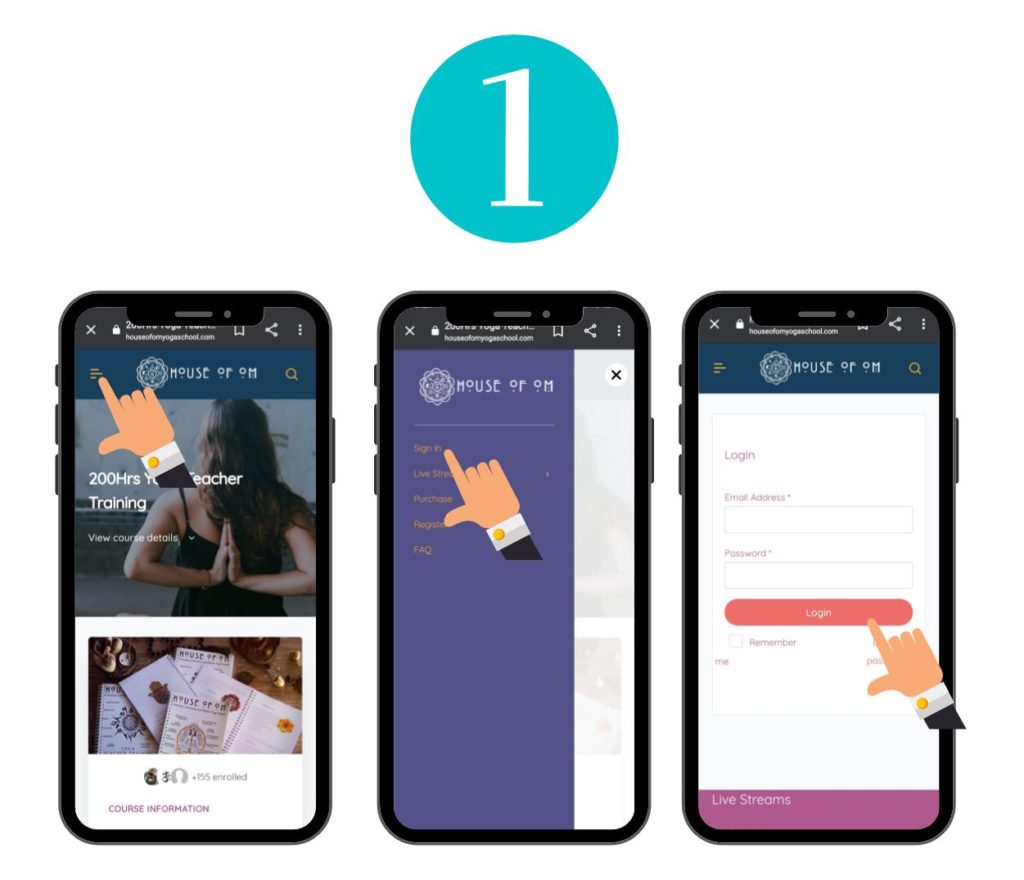
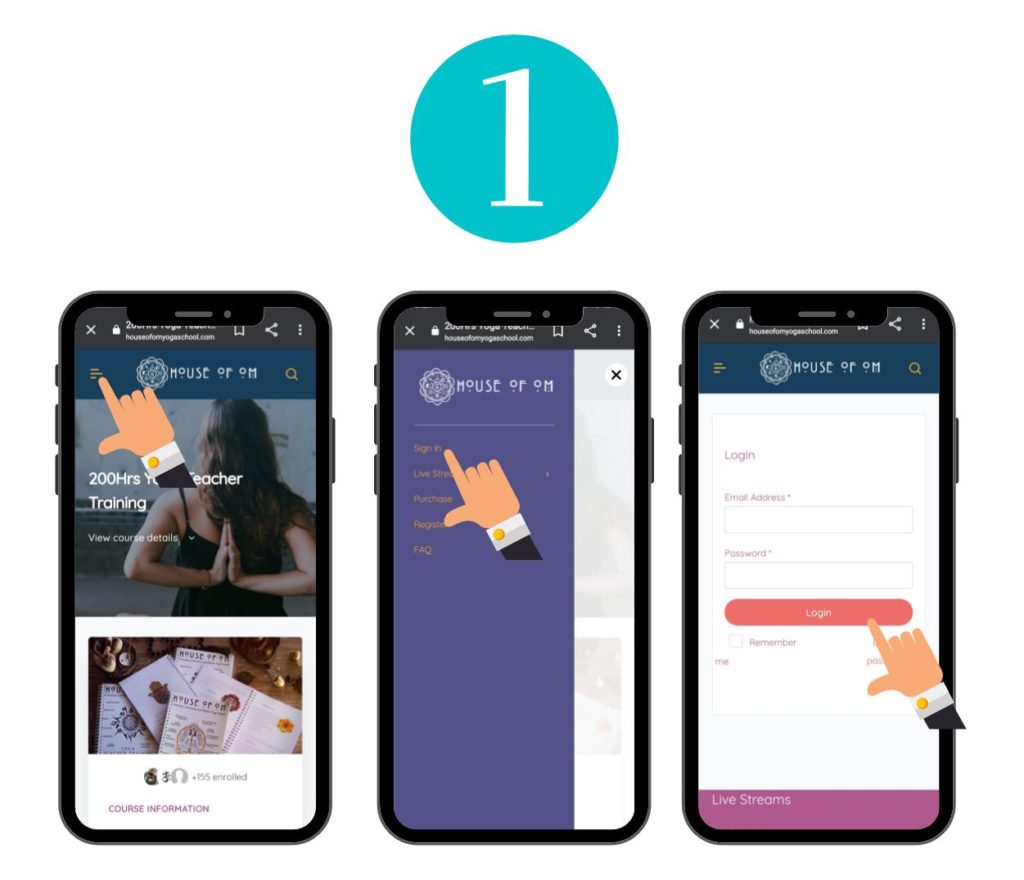
You are now logged in to the platform. Here select your course, in this case tapping on “Course information”. This will load the course page and allow you to scroll down. Tap “Continue”.
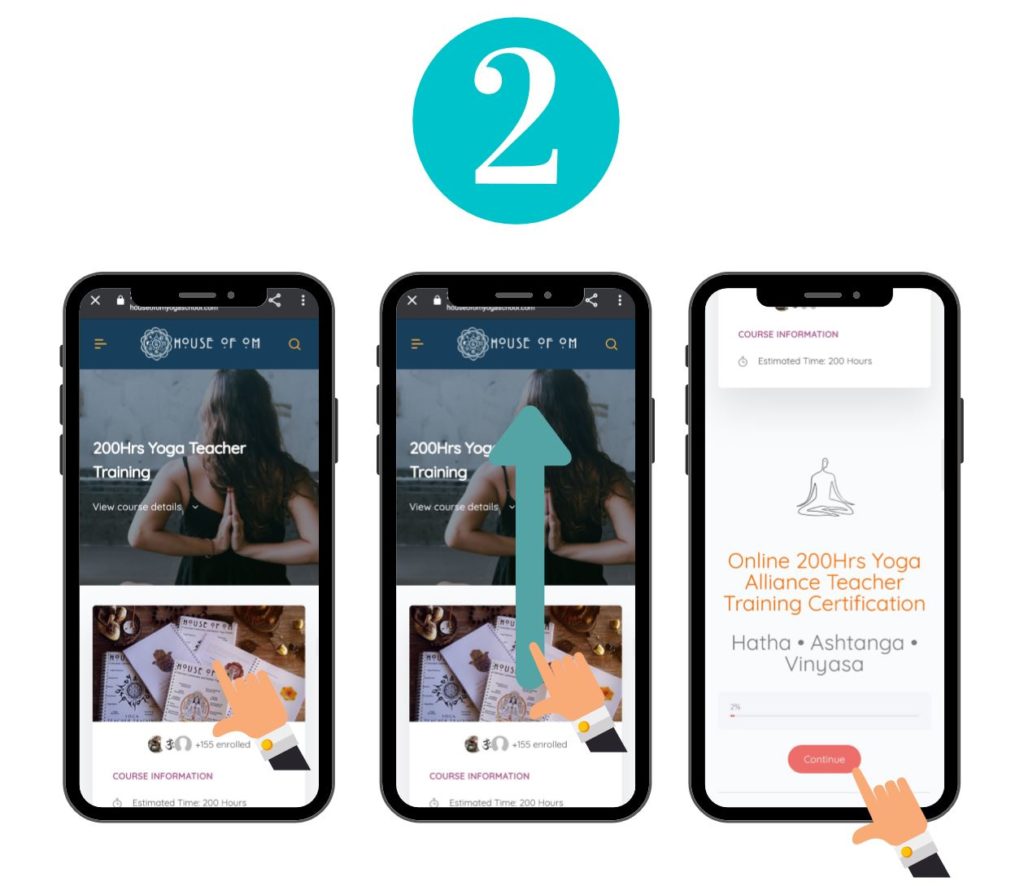
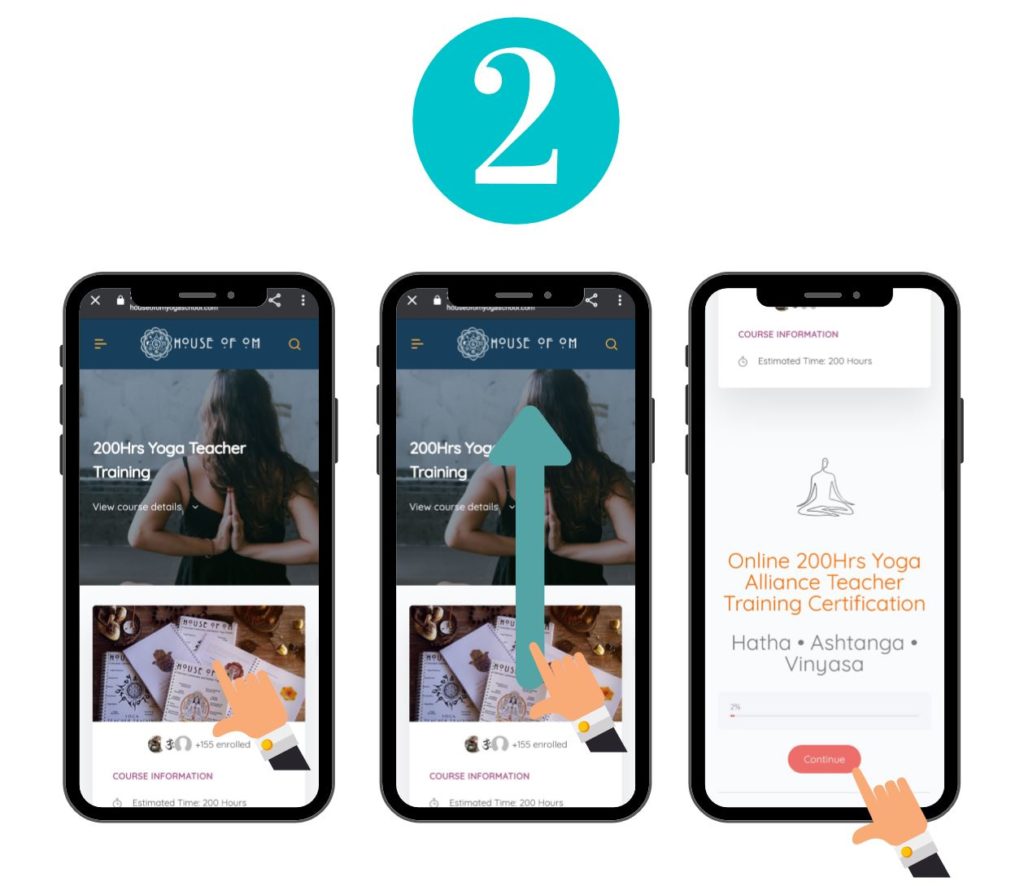
Upon accessing the lessons, you will be taken to the last incomplete class. To toggle between the Modules and Lesson view (expand and collapse the Module menu), tap the icon with two arrows facing each other in the top right corner.
You can also use the platform in Night mode. To toggle it, tap the moon or sun icon next to the course expansion/ collapse icon.