-
Before You Begin
- Opening Ceremony
- About the Course Once More...
- How Does it All Work
- Student Data
- Final Exams and Graduation ...
- Accessing on Mobile
- Groups
- Zoom Calls
- On Demand Private Classes W...
- Journaling
- Home Practice Log
- Self Contract
- Course Manual
- Bonus Classes
- Meditation OM Chanting...
0/15 -
Module 1
- Vinyasa Flow Find Your Bala...
- Pranayama Practice Routine...
- Meditation For Health And W...
- Yoga History Ancient Period...
- Quiz History
- Open Questions History...
- Yoga Nidra
- Reflection 1
- Bonus 1 Meaning And Importa...
- Module 1 Course Material...
0/10 -
Module 2
- Hatha Yoga Abhyasa 1
- Pranayama Practice Routine...
- Meditation For Sankalpa...
- Anatomy Musculoskeletal Sys...
- Quiz Anatomy
- Open Questions Anatomy...
- Reflection 1
- Module 2 Course Material...
0/8 -
Module 3
- Vinyasa Flow Scaling Your M...
- Pranayama Practice Routine...
- Meditation The Four Purusha...
- Yoga History Ancient Period...
- Quiz History
- Open Questions History...
- Yoga Nidra Routine
- Reflection 1
- Module 3 Course Material...
- Bonus 2 Sanskrit Introducti...
0/10 -
Module 4
- Hatha Yoga Abhyasa 2
- Pranayama Practice Routine...
- Meditation For Health And W...
- Anatomy Biomechanics And Mo...
- Quiz Anatomy
- Open Questions Anatomy...
- Yoga Nidra Routine
- Reflection 1
- Module 4 Course Material...
0/9 -
Module 5
- Vinyasa Flow Back To Back...
- Pranayama Practice Routine...
- Meditation For Gratitude...
- Yoga Philosophy The Four Ma...
- Quiz Philosophy
- Open Questions Philosophy...
- Yoga Nidra Routine
- Reflection 1
- Module 5 Course Material...
- Bonus 3 Gayatri Mantra...
0/10 -
Module 6
- Hatha Yoga Abhyasa 3
- Pranayama Practice Routine...
- Meditation For Abundance...
- Anatomy Muscular Contractio...
- Quiz Anatomy
- Open Questions Anatomy...
- Yoga Nidra Routine
- Reflection 1
- Module 6 Course Material...
0/9 -
Module 7 Challenge0/2
-
Module 8
- Vinyasa Flow Inner Warrior...
- Pranayama Practice Routine...
- Meditation For Chakra Balan...
- Yoga History Modern Period...
- Quiz History
- Open Questions History...
- Yoga Nidra Routine
- Reflection
- Module 8 Course Material...
- Bonus 4 Sanskrit Lesson 2...
0/10 -
Module 9
- Hatha Yoga Abhyasa 4
- Pranayama Practice Routine...
- Meditation On The Yamas...
- Anatomy Endocrine System...
- Quiz Anatomy
- Open Questions Anatomy...
- Yoga Nidra Routine
- Reflection 1
- Module 9 Course Material...
0/9 -
Module 10
- Vinyasa Flow Unlocking The ...
- Pranayama Practice Routine...
- Meditation On The Niyamas...
- Yoga History Modern Period...
- Quiz History
- Open Questions History...
- Yoga Nidra Routine
- Reflection 1
- Module 10 Course Material...
- Bonus 5 Om Mani Padme Hum M...
0/10 -
Module 11
- Hatha Yoga Abhyasa 5
- Pranayama Practice Routine...
- Meditation For Alignment...
- Anatomy The Nervous System...
- Quiz Anatomy
- Open Questions Anatomy...
- Yoga Nidra Routine
- Reflection 1
- Module 11 Course Material...
0/9 -
Module 12
- Vinyasa Flow Express Yourse...
- Pranayama Practice Routine...
- Gayatri Mantra Meditation...
- YogaSutras 1 Samadhi Pada 1...
- Quiz Philosophy
- Open Questions YogaSutras 1...
- Yoga Nidra Routine
- Reflection
- Module 12 Course Material...
- Bonus 6 Sanskrit Lesson 3...
0/10 -
Module 13
- Hatha Yoga Abhyasa 6
- Pranayama Practice Routine...
- Meditation For Health And W...
- Anatomy CardioCirculatory S...
- Open Questions Anatomy...
- Yoga Nidra Routine
- Reflection
- Module 13 Course Material...
0/8 -
Module 14 Challenge ...0/1
-
Module 15
- Vinyasa Flow Find Your Bala...
- Pranayama Practice Routine...
- Meditation For Sankalpa...
- YogaSutras 1 Samadhi Pada 1...
- Quiz Philosophy
- Open Questions Yoga Sutras ...
- Yoga Nidra Routine
- Reflection
- Module 15 Course Material...
- Quiz Anatomy
- Bonus 7 Mahamrityumjaya Man...
0/11 -
Module 16
- Hatha Yoga Abhyasa 1
- Pranayama Practice Routine...
- Meditation The Four Purusha...
- AnatomyRespiratory System...
- Open Questions Anatomy...
- Yoga Nidra Routine
- Reflection
- Module 16 Course Material...
0/8 -
Module 17
- Vinyasa Flow Scaling Your M...
- Pranayama Practice Routine...
- Meditation OM Chanting...
- YogaSutras 1 Samadhi Pada 1...
- Quiz Philosophy
- Open Questions YogaSutras 1...
- Yoga Nidra Routine
- Reflection
- Module 17 Course Material...
- Bonus 8 Sanskrit Lesson 4...
0/10 -
Module 18
- Hatha Yoga Abhyasa 2
- Pranayama Practice Routine...
- Meditation For Abundance...
- Anatomy The Digestive 038 E...
- Quiz Anatomy
- Open Questions Anatomy...
- Yoga Nidra Routine
- Reflection
- Module 18 Course Material...
0/9 -
Module 19
- Vinyasa Flow Back To Back...
- Pranayama Practice Routine...
- Meditation For Chakra Balan...
- YogaSutras 1 Samadhi Pada 1...
- Quiz Philosophy
- Open Questions YogaSutras 1...
- Yoga Nidra Routine
- Reflection
- Module 19 Course Material...
- Bonus 9 Om Namah Shivaya Ma...
0/10 -
Module 20
- Hatha Yoga Abhyasa 3
- Pranayama Practice Routine...
- Meditation On The Niyamas...
- Energy Anatomy The Theory O...
- Quiz Anatomy Energy
- Open Questions Anatomy...
- Yoga Nidra Routine
- Reflection
- Module 20 Course Material...
0/9 -
Module 21 Challenge ...0/1
-
Module 22
- Vinyasa Flow Inner Warrior...
- Pranayama Practice Routine...
- Meditation On The Yamas...
- YogaSutras 1 Samadhi Pada 1...
- Quiz Philosophy
- Open Questions YogaSutras 1...
- Yoga Nidra Routine
- Reflection
- Module 22 Course Material...
- Bonus 10 SanskritLesson 5...
0/10 -
Module 23
- Hatha Yoga Abhyasa 4
- Pranayama Practice Routine...
- Meditation For Alignment...
- Energy Anatomy The Theory O...
- Quiz Energy Anatomy
- Open Questions Anatomy...
- Yoga Nidra Routine
- Reflection
- Quiz Energy Anatomy
- Module 23 Course Material...
- Bonus In Depth explanation ...
0/11 -
Module 24
- Vinyasa Flow Unlocking The ...
- Pranayama Practice Routine...
- Gayatri Mantra Meditation...
- YogaSutras 1 Samadhi Pada 1...
- Quiz Philosophy 129
- Open Questions YogaSutras 1...
- Yoga Nidra Routine
- Reflection
- Module 24 Course Material...
- Bonus 11Shanti Paath The Pe...
0/10 -
Module 25
- Hatha Yoga Abhyasa 5
- Pranayama Practice Routine...
- Meditation For Health And W...
- Teaching Methodology Asanas...
- Quiz Teaching Methodology u...
- Open Questions Anatomy...
- Yoga Nidra Routine
- Reflection
- Module 25 Course Material...
0/9 -
Module 26
- Vinyasa Flow Express Yourse...
- Pranayama Practice Routine...
- Meditation For Sankalpa...
- YogaSutras 1 Samadhi Pada 1...
- Quiz Philosophy 144
- Quiz Philosophy 141
- Open Questions YogaSutras 1...
- Yoga Nidra Routine
- Reflection
- Module 26 Course Material...
- Bonus 12 Sanskrit Lesson 6...
0/11 -
Module 27
- Hatha Yoga Abhyasa 6
- Pranayama Practice Routine...
- Meditation OM Chanting...
- Teaching Methodology 2 Asan...
- Open Questions Anatomy...
- Yoga Nidra Routine
- Module 27 Course Material...
- Reflection
- Quiz Teaching Methodology...
- Quiz Teaching Methodology P...
0/10 -
Module 28 Challenge ...0/1
-
Module 29
- Vinyasa Flow Scaling Your M...
- Pranayama Practice Routine...
- Meditation For Abundance...
- YogaSutras 1 Samadhi Pada 1...
- Open Questions YogaSutras 1...
- Yoga Nidra Routine
- Reflection
- Module 29 Course Material...
- Bonus 13Om Asato Ma Sadgama...
0/9 -
Module 30
- Hatha Yoga Abhyasa 1
- Pranayama Practice Routine...
- Meditation For Chakra Balan...
- Teaching Methodology 3 Asan...
- Open QuestionsTeaching Meth...
- Yoga Nidra Routine
- Reflection
- Module 30 Course Material...
- QuizTeaching Methodology...
0/9 -
Module 31
- Vinyasa Flow Back To Back...
- Pranayama Practice Routine...
- Meditation For Abundance...
- YogaSutras 2 Sadhana Pada 2...
- Quiz Philosophy
- Open Questions YogaSutras 2...
- Yoga Nidra Routine
- Reflection
- Module 31 Course Material...
- Bonus 14 Sanskrit Lesson 7...
0/10 -
Module 32
- Hatha Yoga Abhyasa 2
- Pranayama Practice Routine...
- Meditation On The Niyamas...
- Teaching Methodology 4 Asan...
- Open QuestionsTeaching Meth...
- Yoga Nidra Routine
- Reflection
- Module 32 Course Material...
- QuizTeaching Methodology up...
0/9 -
Module 33
- Vinyasa Flow Inner Warrior...
- Pranayama Practice Routine...
- Meditation On The Yamas...
- YogaSutras 2 Sadhana Pada 2...
- Open Questions YogaSutras 2...
- Yoga Nidra Routine
- Reflection
- Module 33 Course Material...
- Quiz Yoga Philosophy 211213...
- Bonus 15Buddham Saranam Gac...
0/10 -
Module 34
- Hatha Yoga Abhyasa 3
- Pranayama Practice Routine...
- Gayatri Mantra Meditation...
- Teaching Methodology 5 Asan...
- QuizTeaching Methodology su...
- Open QuestionsTeaching Meth...
- Yoga Nidra Routine
- Reflection
- Module 34 Course Material...
- YogaSutras 2 Sadhana Pada 2...
0/10 -
Module 35 Challenge ...0/1
-
Module 36
- Vinyasa Flow Unlocking The ...
- Pranayama Practice Routine...
- Meditation For Alignment...
- YogaSutras 2 Sadhana Pada 2...
- Open Questions YogaSutras 2...
- Yoga Nidra Routine
- Reflection
- Module 36 Course Material...
- Bonus 16 Sanskrit Lesson 8...
- Quiz Philosophy 228 8211 23...
0/10 -
Module 37
- Hatha Yoga Abhyasa 4
- Pranayama Practice Routine...
- Meditation For Sankalpa...
- Teaching Methodology 6 Asan...
- Quiz Teaching Methodology...
- Yoga Nidra Routine
- Reflection
- Module 37 Course Material...
0/8 -
Module 38
- Vinyasa Flow Express Yourse...
- Pranayama Practice Routine...
- Meditation For Health And W...
- YogaSutras 2 Sadhana Pada 2...
- Open Questions YogaSutras 2...
- Quiz Philosophy 232236...
- Yoga Nidra Routine
- Reflection
- Module 38 Course Material...
- Bonus 17 Tumari Darshan Ki ...
0/10 -
Module 39
- Hatha Yoga Abhyasa 5
- Pranayama Practice Routine...
- Meditation OM Chanting...
- Teaching Methodology 7 Asan...
- Quiz Teaching Methodology...
- Quiz Philosophy 215219...
- Yoga Nidra Routine
- Reflection
- Module 39 Course Material...
0/9 -
Module 40
- Vinyasa Flow Find Your Bala...
- Pranayama Practice Routine...
- Meditation The Four Purusha...
- YogaSutras 2 Sadhana Pada 2...
- Open Questions YogaSutras 2...
- Yoga Nidra Routine
- Reflection
- Module 40 Course Material...
- Bonus 18 Sanskrit Lesson 9...
0/9 -
Module 41
- Hatha Yoga Abhyasa 6
- Pranayama Practice Routine...
- Meditation On The Niyamas...
- Teaching Methodology 8 Asan...
- Yoga Nidra Routine
- Reflection
- Quiz Teaching Methodology s...
- Module 41 Course Material...
0/8 -
Module 42 Challenge ...0/1
-
Module 43
- Vinyasa Flow Scaling Your M...
- Pranayama Practice Routine...
- Meditation OM Chanting...
- YogaSutras 3 Vibhuti Pada 3...
- Open Questions YogaSutras 3...
- Yoga Nidra Routine
- Reflection
- Quiz Philosophy 3639
- Quiz Philosophy 31
- Module 43 Course Material...
- Bonus 19 Jaya Jaya Shiva Sh...
0/11 -
Module 44
- Hatha Yoga Abhyasa 1
- Pranayama Practice Routine...
- Meditation For Alignment...
- Surya Namaskar Alignment 10...
- Yoga Nidra Routine
- Reflection
- Module 44 Course Material...
0/7 -
Module 45
- Vinyasa Flow Back To Back...
- Pranayama Practice Routine...
- Meditation On The Yamas...
- YogaSutras 3 Vibhuti Pada 3...
- Open Questions YogaSutras 3...
- Yoga Nidra Routine
- Reflection
- Module 45 Course Material...
- Bonus 20 Sanskrit Lesson 10...
0/9 -
Module 46
- Hatha Yoga Abhyasa 2
- Pranayama Practice Routine...
- Gayatri Mantra Meditation...
- Teaching Methodology 9 Ener...
- Quiz Teaching Methodology p...
- Yoga Nidra Routine
- Reflection
- Module 46 Course Material...
0/8 -
Module 47
- Vinyasa Flow Inner Warrior...
- Pranayama Practice Routine...
- Meditation For Abundance...
- YogaSutras 3 Vibhuti Pada 3...
- Open Questions YogaSutras 3...
- Yoga Nidra Routine
- Reflection
- Module 47 Course Material...
- Bonus 21 Sankalpa Of The Da...
0/9 -
Module 48
- Hatha Yoga Abhyasa 3
- Pranayama Practice Routine...
- Meditation For Sankalpa...
- Teaching Methodology 10 Bal...
- Yoga Nidra Routine
- Reflection
- Quiz Teaching Methodology B...
- Module 48 Course Material...
0/8 -
Module 49 Challenge ...0/1
-
Module 50
- Vinyasa Flow Unlocking The ...
- Pranayama Practice Routine...
- Meditation For Health And W...
- YogaSutras 4 Kaivalya Pada ...
- Quiz Philosophy 45
- Open Questions YogaSutras 4...
- Yoga Nidra Routine
- Reflection
- Module 50 Course Material...
- Quiz Philosophy 414417...
- Bonus 22Sanskrit Lesson 11...
0/11 -
Module 51
- Hatha Yoga Abhyasa 4
- Pranayama Practice Routine...
- Meditation OM Chanting...
- Teaching Methodology Relaxi...
- Quiz Teaching Methodology U...
- Open Questions Teaching Met...
- Yoga Nidra Routine
- Reflection
- Module 51 Course Material...
0/9 -
Module 52
- Vinyasa Flow Express Yourse...
- Pranayama Practice Routine...
- Meditation The Four Purusha...
- YogaSutras 4 Kaivalya Pada ...
- Open Questions YogaSutras 4...
- Yoga Nidra Routine
- Reflection
- Module 52 Course Material...
0/8 -
Module 53
- Hatha Yoga Abhyasa 5
- Pranayama Practice Routine...
- Meditation For Chakra Balan...
- Mudras The Psychic Gestures...
- Quiz Teaching Methodology m...
- Open Questions Mudras...
- Yoga Nidra Routine
- Reflection
- Quiz Bandhas
- Module 53 Course Material...
0/10 -
Module 54
- Vinyasa Flow Find Your Bala...
- Pranayama Practice Routine...
- Meditation For Abundance...
- Business Yoga Marketing Lec...
- Quiz Business Online
- Open Questions Marketing...
- Yoga Nidra Routine
- Reflection
- Module 54 Course Material...
0/9 -
Module 55
- Hatha Yoga Abhyasa 6
- Pranayama Practice Routine...
- Meditation On The Niyamas...
- Foundations Of A Yoga Teach...
- Quiz Business Yoga own spir...
- Open Questions Foundations...
- Yoga Nidra Routine
- Reflection
- Module 55 Course Material...
0/9 -
Module 56 Exam Week ...0/1
-
Module 57
- Vinyasa Flow Scaling Your M...
- Pranayama Practice Routine...
- Meditation On The Yamas...
- Business Yoga Marketing Lec...
- Open Questions Marketing...
- Yoga Nidra Routine
- Reflection
- Module 57 Course Material...
0/8 -
Module 58
- Hatha Yoga Abhyasa 1
- Pranayama Practice Routine...
- Gayatri Mantra Meditation...
- Foundations Of A Yoga Teach...
- Yoga Nidra Routine
- Reflection
- Open Questions Foundations...
- Module 58 Course Material...
0/8 -
Module 59
- Vinyasa Flow Back To Back...
- Pranayama Practice Routine...
- Meditation For Alignment...
- Yoga Ethics
- Open Questions Ethics...
- Yoga Nidra Routine
- Reflection
- Module 59 Course Material...
0/8 -
Module 60 Forming a ...0/4
-
Module 61 Forming a ...0/3
-
Module 62 Forming a ...0/3
-
Module 63 Exam Week20/3
-
Module 64 Forming a ...0/3
-
Module 65 Forming a ...0/3
-
Module 66 Forming a ...0/3
-
Congratulations!0/2
-
Complete Feedback Fo...0/2
-
Bonus Materials0/1


Only after filling out the Student Data, you have gained full access to the course. That is because the information you have provided there is used to arrange the groups by time zone and practice time preferences.
Completing your data is essential – student grouping occurs only after the required information has been provided! Kindly complete your profile information (General and Student Data), it may take 5-10 minutes.
To access it follow the path to your Student data information: click on your account name in the top right, from the drop-down menu choose Profile, and then Edit. In the newly opened screen click on Student Data and fill in the required fields (some are optional).
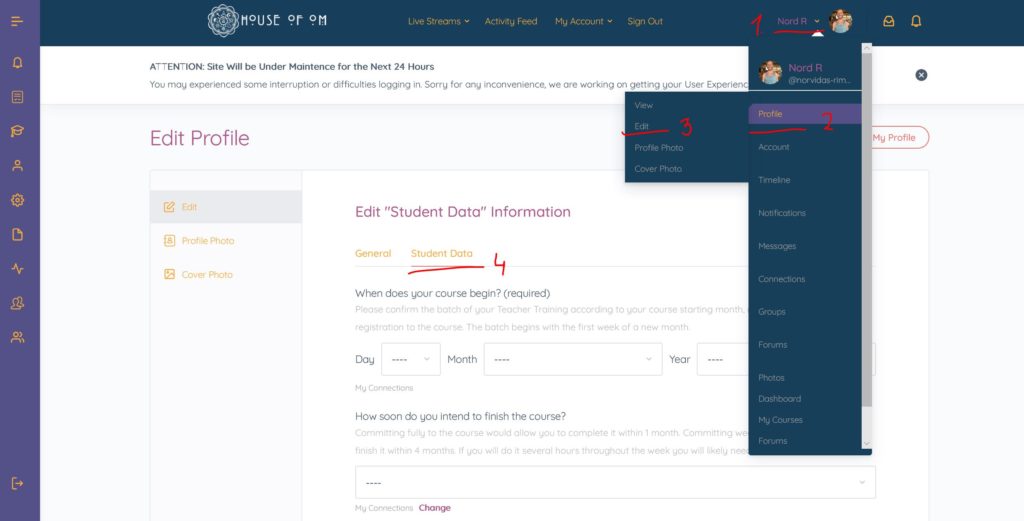
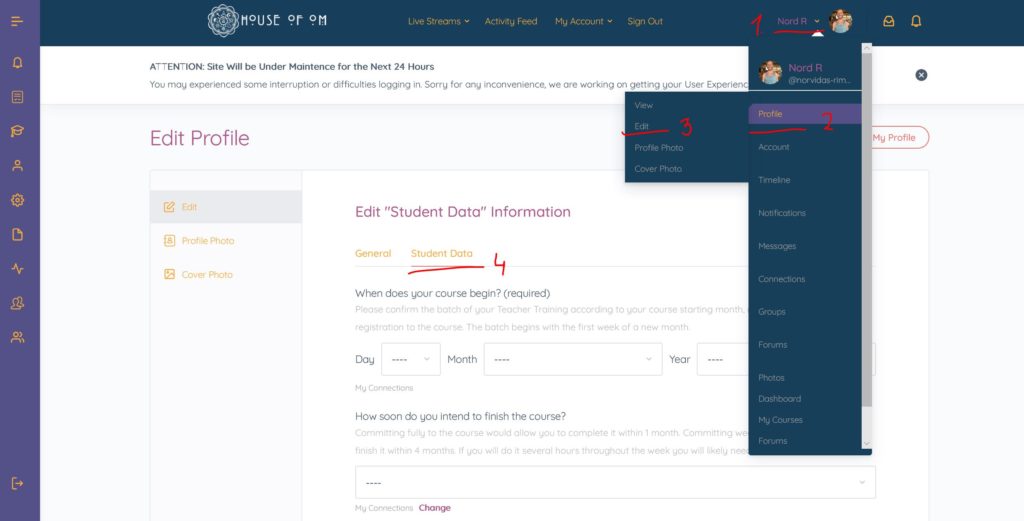
Note: automatically, most of the questions are set to be visible to all members. You would want to keep the visibility of questions about your practice and medical conditions at least at “my connections” visibility, which will allow your trainer (who you will need to add to your connections) to be aware of your situation.
Regarding the social media questions where you can share your Facebook, Instagram, YouTube, etc … please note that you have to copy the URP from your page, not to only type your user name.
Under each question, you have the visibility option to choose if you would like your answer to be visible to the public (unregistered users), all members of the course, your connections only, or only you.